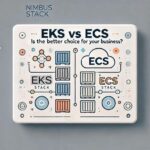Amazon Elastic Kubernetes Service (EKS) provides robust options for scaling your Kubernetes clusters. Two popular tools for this purpose are the Cluster Autoscaler and Karpenter. Each has unique features and advantages, making it essential to understand their differences to choose the best solution for your needs.
What is Cluster Autoscaler?
Cluster Autoscaler is a Kubernetes component that automatically adjusts the size of a Kubernetes cluster so that all pods have enough resources to run. It is designed to:
- Scale Up: Adds new nodes to the cluster when pods fail to schedule due to insufficient resources.
- Scale Down: Removes nodes from the cluster when they are underutilized and the pods can be rescheduled onto other nodes.
Key Features of Cluster Autoscaler:
- Resource Optimization: Ensures efficient resource usage by scaling nodes based on pod requirements.
- Integration with AWS: Direct integration with Amazon EC2 Auto Scaling groups.
- Customizability: Supports various configurations to fine-tune scaling behavior.
- Stable and Mature: Well-tested and widely used in production environments.
What is Karpenter?
Karpenter is a more recent and dynamic autoscaling solution for Kubernetes, designed to simplify and optimize the process of managing compute resources in a cluster.
Key Features of Karpenter:
- Fast and Flexible Scaling: Rapidly scales up and down based on real-time application demands.
- Cost Efficiency: Optimizes for cost by using Spot Instances and right-sizing resources.
- Simplified Configuration: Requires less manual configuration and management compared to Cluster Autoscaler.
- Advanced Scheduling: Utilizes sophisticated scheduling algorithms to place pods on the best-suited nodes.
Detailed Comparison: Cluster Autoscaler vs. Karpenter
1. Scaling Mechanism:
- Cluster Autoscaler: Scales based on pending pods and uses predefined scaling policies. It integrates tightly with AWS Auto Scaling groups.
- Karpenter: Uses a more dynamic approach, scaling based on real-time data and optimizing for cost and performance by selecting the best instance types available.
2. Configuration and Management:
- Cluster Autoscaler: Requires manual setup and configuration. It’s suitable for users comfortable with detailed configurations and existing AWS integrations.
- Karpenter: Offers a simplified setup process with fewer configurations needed. It’s designed to be more user-friendly and less complex to manage.
3. Cost Optimization:
- Cluster Autoscaler: Provides basic cost optimization by scaling down underutilized nodes.
- Karpenter: Focuses heavily on cost savings by leveraging Spot Instances and efficiently right-sizing instances to match workload demands.
4. Response Time:
- Cluster Autoscaler: May take longer to scale due to its reliance on AWS Auto Scaling policies and predefined rules.
- Karpenter: Capable of faster scaling actions, reacting swiftly to changes in workload demands.
5. Ecosystem and Maturity:
- Cluster Autoscaler: A mature tool with a large user base and extensive documentation.
- Karpenter: A newer tool but rapidly gaining traction due to its innovative approach and performance benefits.
Choosing the Right Tool for Your EKS Cluster
When deciding between Cluster Autoscaler and Karpenter, consider the following factors:
- Operational Expertise: If your team is experienced with Kubernetes and AWS, Cluster Autoscaler offers robust and configurable scaling options.
- Simplicity and Speed: For teams seeking a simpler, more dynamic solution with quick response times, Karpenter is an excellent choice.
- Cost Efficiency: If minimizing costs through Spot Instances and optimized resource usage is a priority, Karpenter stands out.
- Use Case and Workloads: Evaluate the specific needs of your applications and workloads to determine which tool aligns best with your operational goals.
Conclusion
Both Cluster Autoscaler and Karpenter provide valuable solutions for scaling Kubernetes clusters in EKS. By understanding their key differences and features, you can make an informed decision to optimize your cluster’s performance and cost efficiency.
Ready to optimize your EKS clusters with advanced auto scaling solutions? Contact NimbusStack today to learn how our cloud experts can help you implement and manage Cluster Autoscaler or Karpenter for your specific needs. Maximize your cloud efficiency and reduce costs with NimbusStack’s comprehensive cloud migration and DevOps services.
For more insights and detailed guides on cloud optimization, visit our blog and stay updated with the latest trends and best practices in cloud technology.