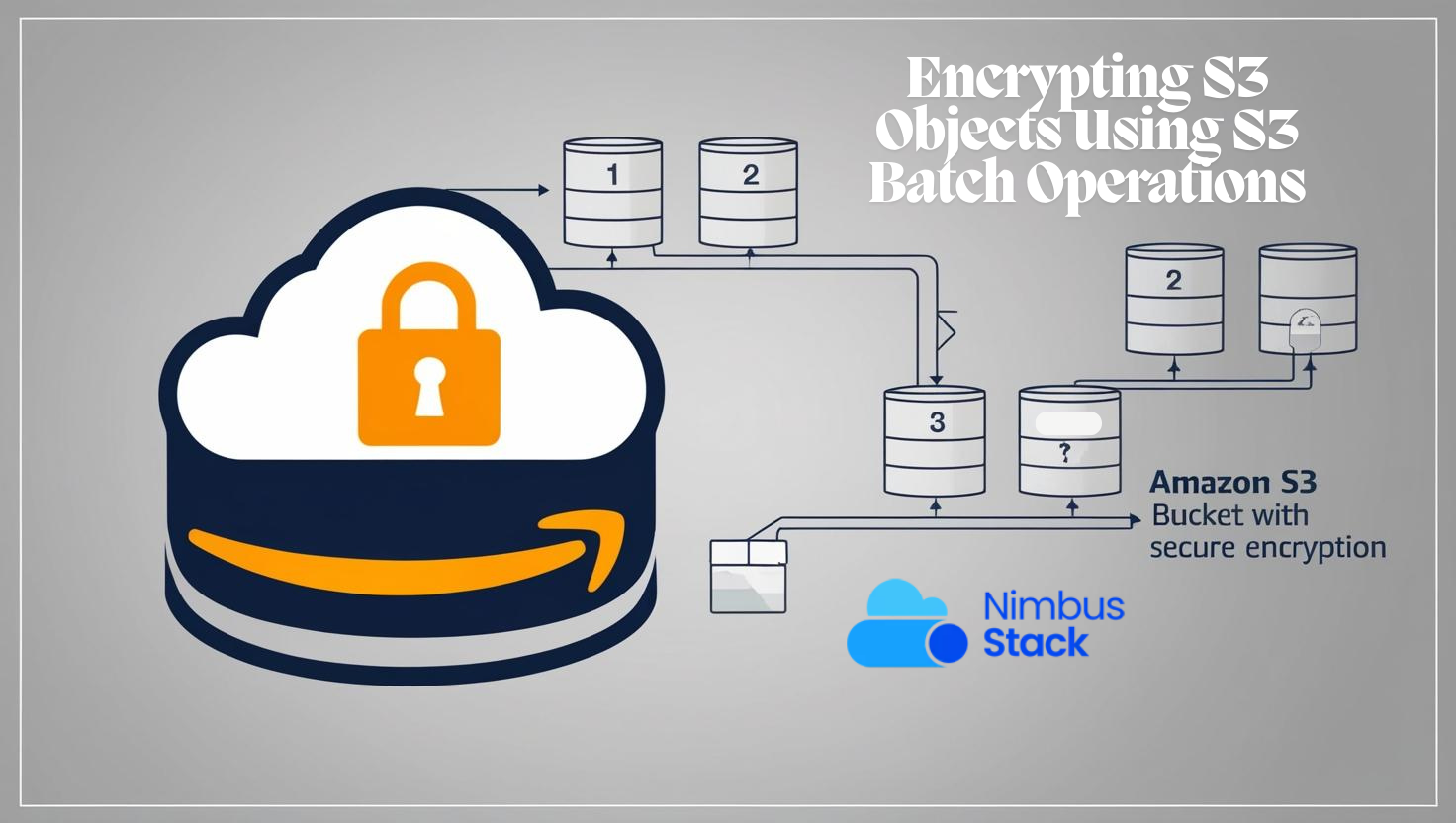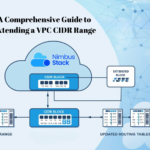Introduction
With data breaches on the rise, securing sensitive information stored in the cloud is paramount. Amazon S3, one of the most widely used storage solutions, offers multiple encryption methods to safeguard data. However, managing encryption for large volumes of existing objects can be time-consuming and complex. Enter S3 Batch Operations—an efficient way to encrypt objects at scale.
In this post, we’ll walk you through encrypting your S3 objects using S3 Batch Operations. By the end, you’ll understand how to enable encryption seamlessly, ensuring your data is protected without compromising on efficiency.
Why Encrypt S3 Objects?
Data encryption transforms data into a secure format, readable only by those with the decryption key. By encrypting S3 objects, you:
- Protect against unauthorized access – Ensuring that sensitive data remains confidential.
- Comply with data regulations – Meeting compliance requirements like GDPR and HIPAA.
- Secure against data loss – Protecting data from potential breaches if your cloud credentials are compromised.
Encryption Options in Amazon S3
Amazon S3 supports several encryption options:
- SSE-S3: Server-side encryption with Amazon S3-managed keys.
- SSE-KMS: Server-side encryption with AWS Key Management Service (KMS) managed keys.
- SSE-C: Server-side encryption with customer-provided keys.
- Client-side encryption: Encryption done on the client side before uploading to S3.
While S3 automatically encrypts new objects when specified, updating existing objects requires additional steps. This is where S3 Batch Operations can be invaluable.
What Are S3 Batch Operations?
S3 Batch Operations allow you to manage large sets of objects with a single request, enabling you to perform tasks like copying objects, tagging, setting ACLs, and applying encryption. Instead of handling each object individually, Batch Operations streamline encryption across entire buckets or subsets of data.
Encrypting S3 Objects Using S3 Batch Operations: Step-by-Step
1. Set Up an S3 Inventory Report
To encrypt existing objects, you’ll need to first create an S3 Inventory report:
- Navigate to your S3 bucket.
- Go to Management > Inventory.
- Configure the inventory report to include information on the encryption status of each object.
- Define the output bucket for storing the report.
The inventory report provides a comprehensive list of all objects in the bucket, allowing you to identify objects that need encryption.
2. Create a Manifest File
The S3 Inventory report will serve as the basis for your manifest file—a JSON document that S3 Batch Operations uses to locate and apply changes to specific objects.
To create a manifest file:
- Use the inventory report as input.
- Include only objects lacking the required encryption.
3. Create an S3 Batch Operations Job
With your manifest file ready, proceed with creating an S3 Batch Operations job to apply encryption:
- Access S3 Batch Operations in the AWS Management Console.
- Specify your manifest file as the job’s input.
- Choose the action type: Select “Copy” as the action type since applying encryption requires copying objects to re-encrypt them.
- Set encryption settings: Choose the encryption method (e.g., SSE-S3, SSE-KMS).
- Confirm permissions: Ensure IAM roles and permissions are correctly set for S3 and KMS, if applicable.
4. Monitor Job Progress
Once the job starts, you can track progress in the AWS Console under the S3 Batch Operations section. AWS provides updates on the completion percentage and any errors encountered during the process.
A common challenge – Cost
Encrypting large datasets can incur storage and request costs. Monitor your AWS billing closely during large-scale encryption tasks.
Conclusion
Encrypting S3 objects with Batch Operations simplifies data security at scale, making it easy to apply encryption retrospectively across buckets. By following the steps outlined here, you can ensure compliance, enhance data security, and protect against unauthorized access efficiently. Ready to get started? Start encrypting your S3 objects today and ensure your data’s safety in the cloud.