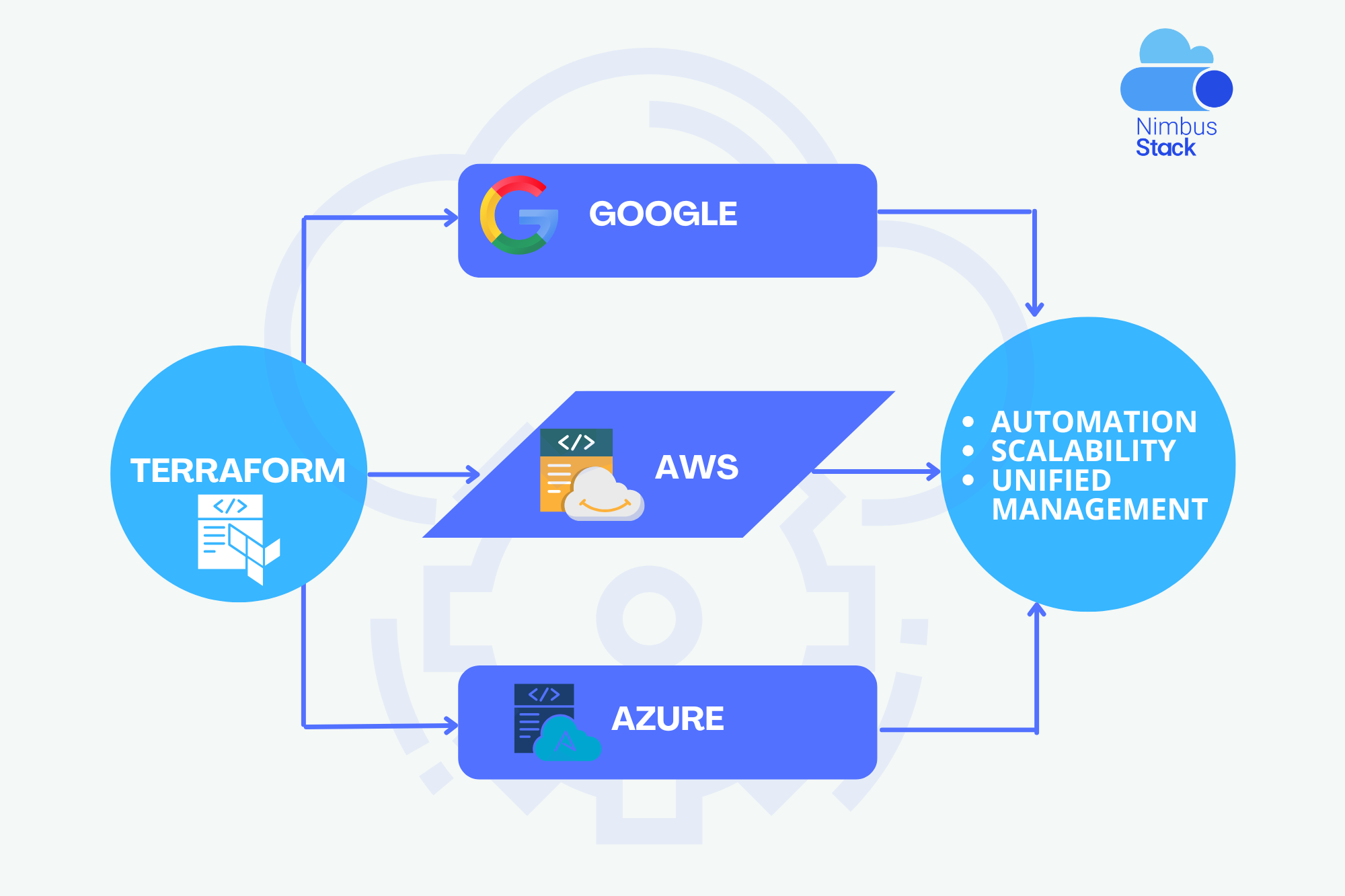In the modern IT landscape, organizations increasingly adopt multi-cloud strategies to optimize cost, performance, and reliability. Managing infrastructure across multiple cloud providers, however, can quickly become complex and error-prone without the right tools. Terraform, a leading Infrastructure as Code (IaC) tool, provides a unified approach to provisioning and managing resources across different cloud environments.
This blog explores how Terraform simplifies multi-cloud management, discusses common challenges, and provides strategies for seamless integration.
Why Terraform for Multi-Cloud Environments?
1. Provider-Agnostic Framework
Terraform supports numerous cloud providers, including AWS, Azure, Google Cloud, and more. Its provider plugins allow you to define infrastructure for different platforms using a single configuration language, HashiCorp Configuration Language (HCL).
2. Consistency Across Clouds
By using Terraform, you can apply the same best practices, security configurations, and resource management workflows across all cloud providers, reducing inconsistencies and errors.
3. Modular and Reusable Code
Terraform encourages modularity, enabling teams to reuse components across multiple projects and cloud environments. This is particularly beneficial when managing hybrid or multi-cloud setups.
4. Version Control and State Management
Terraform’s state file keeps track of infrastructure deployments, making it easier to detect and resolve drifts between configurations and deployed resources.
Key Features of Terraform for Multi-Cloud Deployments
1. Multi-Provider Support
Terraform providers abstract the APIs of different cloud platforms, allowing you to define resources like:
- AWS EC2 instances.
- Azure Virtual Machines.
- Google Kubernetes Engine clusters.
2. Cross-Cloud Resource Management
With Terraform, you can create workflows that span multiple clouds. For instance, you could host a primary application in AWS and configure disaster recovery (DR) in Azure, all from the same configuration file.
3. Automation at Scale
Terraform integrates seamlessly with CI/CD pipelines, enabling automated infrastructure provisioning and updates across clouds.
Challenges of Managing Multi-Cloud Environments with Terraform
1. Resource Naming Conflicts
Each cloud provider may have its own naming conventions and restrictions, leading to potential conflicts when creating resources.
2. Provider-Specific Limitations
While Terraform abstracts cloud APIs, some features may not be uniformly supported across providers, requiring custom configurations or workarounds.
3. State File Management
In multi-cloud setups, managing the Terraform state file becomes critical. A poorly managed state file can result in errors or duplicate resources.
4. Skill Gaps
Teams may lack expertise in multiple cloud platforms, making it challenging to troubleshoot provider-specific issues.
Strategies for Seamless Multi-Cloud Integration
1. Modularize Your Codebase
Create Terraform modules to encapsulate reusable components for each cloud provider. Modules make it easier to:
- Share configurations between teams.
- Maintain consistency across projects.
- Accelerate development by reducing redundant code.
2. Use Workspaces for Environment Isolation
Terraform workspaces allow you to manage multiple environments (e.g., dev, staging, prod) from a single configuration file while maintaining separate state files for each.
3. Adopt Remote State Storage
Store Terraform state files in secure and centralized locations like:
- AWS S3 with DynamoDB for locking.
- Azure Blob Storage.
- Google Cloud Storage (GCS).
This prevents state file conflicts and facilitates collaboration.
4. Implement Cross-Cloud Networking
Use Terraform to define networking resources (e.g., VPNs, interconnects) that link resources across clouds, ensuring seamless communication and unified security policies.
5. Leverage Automation Tools
Integrate Terraform with CI/CD platforms (e.g., GitHub Actions, Jenkins, or GitLab CI/CD) to automate the provisioning and updating of multi-cloud infrastructure.
6. Monitor and Audit Changes
Enable logging and version control to track changes to your Terraform configurations. Use tools like:
- Terraform Cloud: For collaboration and policy enforcement.
- HashiCorp Sentinel: For compliance and security policies.
Real-World Applications of Terraform in Multi-Cloud
1. Disaster Recovery Across Clouds
- Primary infrastructure runs on AWS, while a DR setup is provisioned in Azure.
- Terraform manages resources and ensures configurations are identical across both platforms.
2. Hybrid Workloads
- Use Google Cloud’s AI/ML services for data processing while hosting web applications on AWS.
- Terraform ensures resources are provisioned and scaled efficiently across both providers.
3. Multi-Cloud Kubernetes Clusters
- Deploy Kubernetes clusters in AWS EKS and Google Kubernetes Engine (GKE) for high availability.
- Terraform simplifies cluster creation, scaling, and maintenance across clouds.
Best Practices for Multi-Cloud Infrastructure with Terraform
1. Define Naming Conventions
Standardize resource names to avoid conflicts and improve readability across different cloud providers.
2. Enforce Role-Based Access Control (RBAC)
Restrict who can access and modify Terraform configurations by using version control systems and Terraform Cloud.
3. Validate Configurations
Use terraform validate and terraform plan commands to catch errors before applying configurations.
4. Monitor for Drifts
Regularly run terraform refresh or integrate drift detection tools to ensure deployed infrastructure matches your configurations.
Conclusion
Terraform’s ability to provide a unified approach to infrastructure as code makes it an ideal choice for managing multi-cloud environments. By embracing modular design, automation, and best practices, you can overcome the challenges of multi-cloud infrastructure management and unlock the benefits of scalability, reliability, and cost optimization.