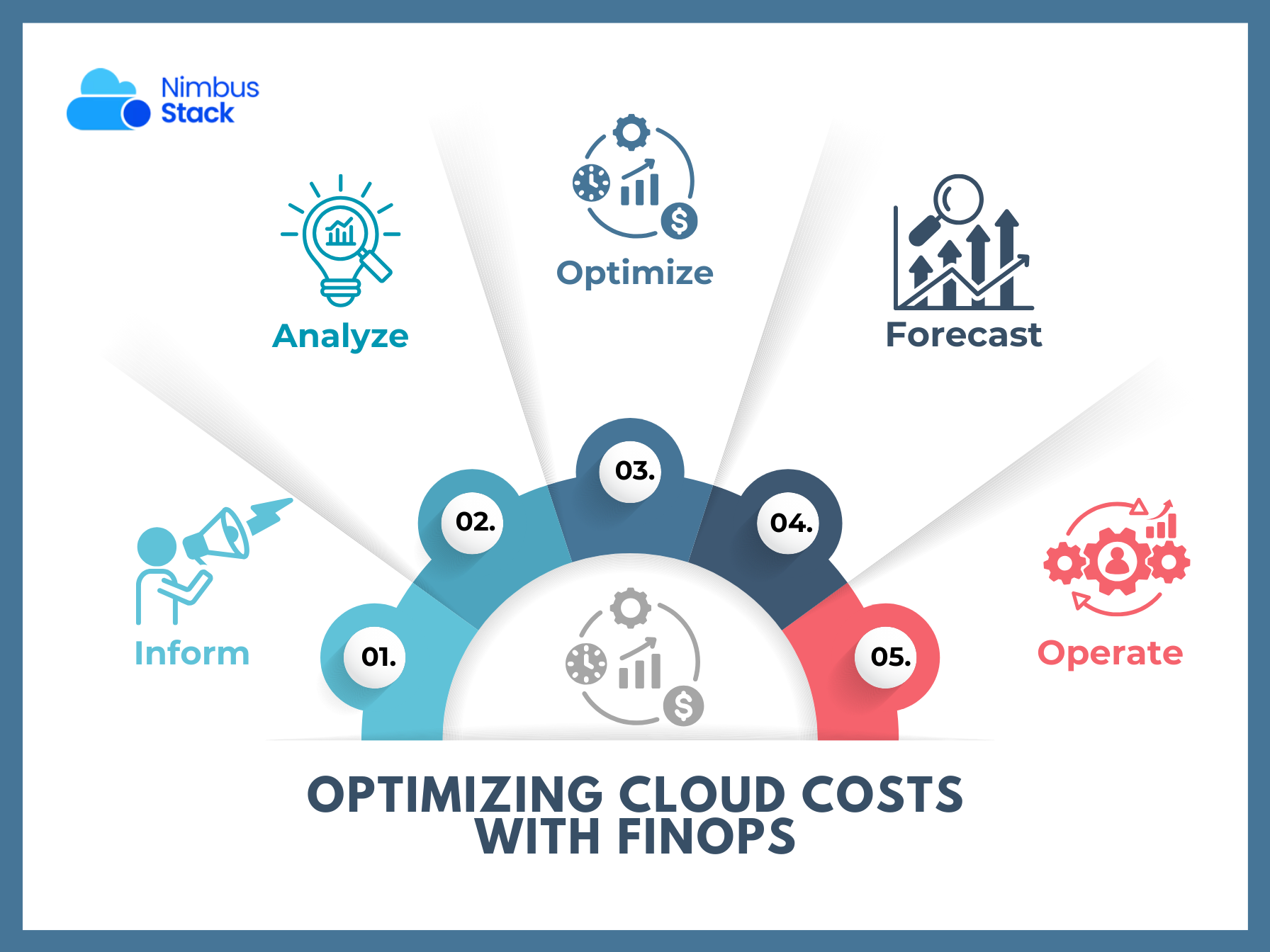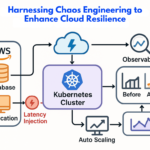Cloud computing brings agility, scalability, and speed—but also financial complexity. As organizations scale their cloud usage, managing and optimizing cloud spend becomes just as critical as technical performance. That’s where FinOps—short for Financial Operations—comes in.
FinOps is a cultural and operational framework that bridges the gap between engineering, finance, and business teams. It empowers organizations to make informed, collaborative decisions about cloud usage and costs. In this blog, we’ll introduce FinOps principles, explore real-world practices, and show how adopting FinOps can turn your cloud costs from a challenge into a strategic advantage.
🔍 What Is FinOps?
FinOps is a framework and practice designed to optimize cloud financial management through collaboration between engineering, finance, and operations. The goal is to bring financial accountability to variable cloud spending, much like DevOps brought agility to software development.
The FinOps Lifecycle
FinOps is typically broken into three iterative phases:
- Inform: Gain visibility into cloud usage and costs.
- Optimize: Identify waste, inefficiencies, and cost-saving opportunities.
- Operate: Continuously improve with cross-functional accountability and governance.
Why FinOps Matters
- Cloud bills are complex and unpredictable.
- Developers often control cloud spend, but aren’t always equipped to make cost-efficient choices.
- Finance teams need visibility into real-time usage to budget accurately.
- Business leaders want to align cloud spending with value.
FinOps enables real-time cost visibility, decentralized decision-making, and proactive resource optimization.
Key FinOps Practices for Cloud Cost Optimization
1. Tagging and Cost Allocation
Assign meaningful tags to cloud resources—such as project, owner, environment, and cost-center—to track and allocate expenses accurately.
Best Practice: Implement automated tag enforcement using AWS Config, Azure Policy, or Google Cloud Organization Policy.
2. Set Budgets and Alerts
Use cloud-native tools like AWS Budgets, Azure Cost Management, or GCP Billing to set thresholds and get alerts before costs spiral.
💡 Pro tip: Align budgets with sprint cycles or project milestones to encourage accountability.
3. Rightsize Resources
Identify underutilized resources—like over-provisioned EC2 instances, idle Kubernetes nodes, or oversized RDS databases—and downsize accordingly.
Use AWS Compute Optimizer, Azure Advisor, or GCP Recommender for automated rightsizing suggestions.
4. Leverage Commitments and Discounts
Take advantage of long-term discounts by committing to reserved or savings plans for predictable workloads.
- AWS Savings Plans / Reserved Instances
- Azure Reserved VM Instances
- GCP Committed Use Discounts
Combine spot instances for non-critical tasks to further reduce costs.
5. Enable Showback and Chargeback
Promote cost awareness by showing teams the impact of their resource usage (showback) or billing them accordingly (chargeback).
Tools like CloudHealth, Apptio Cloudability, or native cost explorers help visualize team-level usage.
6. Automate Cost Controls
Set up automated workflows to shut down non-production environments during off-hours, clean up orphaned resources, or scale based on usage.
Use Infrastructure as Code (IaC) to bake cost efficiency into your deployments.
7. Use Smart Tools to Accelerate FinOps
For teams serious about cloud cost governance, pairing the FinOps mindset with intelligent tools can deliver faster results.
One such solution is OpsPilot, which brings AI-assisted clarity to cloud spend through two standout features:
- The AWS Bill Auditor helps identify hidden or misaligned charges by scanning detailed billing data, making it easy to spot and fix leaks.
- The Cost Estimator provides forward-looking cost projections based on infrastructure plans—perfect for budgeting and forecasting during planning sprints.
These features don’t replace your FinOps team—they amplify it, helping engineers and finance leads make data-driven decisions without digging through spreadsheets.
Real-World FinOps in Action
Case: SaaS Startup Reduces AWS Bill by 40%
A fast-growing SaaS company adopted FinOps to curb skyrocketing AWS costs. Here’s what they did:
- Deployed automated tagging for resource attribution.
- Used AWS Savings Plans for predictable workloads.
- Empowered engineering teams to optimize services via showback dashboards.
- Leveraged tools like OpsPilot’s AWS Bill Auditor to uncover forgotten spend and correct misconfigurations.
Result? A 40% reduction in monthly AWS spend—without impacting performance or velocity.
Common FinOps Challenges—and How to Tackle Them
| Challenge | Solution |
| Unreliable tagging | Automate tag policies and enforce tagging via IaC |
| Lack of real-time visibility | Use cloud-native dashboards and AI tools like OpsPilot |
| Siloed decision-making | Form cross-functional FinOps teams |
| Budget overruns | Set proactive budget alerts and enforce usage caps |
Getting Started with FinOps: A Practical Checklist
- Establish a cross-functional FinOps team
- Implement tagging and cost attribution standards
- Set budgets and configure alerts
- Rightsize existing workloads
- Review commitment-based discount options
- Build showback dashboards
- Use tools like OpsPilot for smarter analysis
- Schedule regular cloud cost reviews
Conclusion
FinOps is the financial backbone of modern cloud operations. It empowers teams to optimize cloud spending without sacrificing speed or innovation. By adopting FinOps principles—and complementing them with intelligent tools like OpsPilot—organizations can build a culture of accountability, transparency, and cost-conscious engineering.