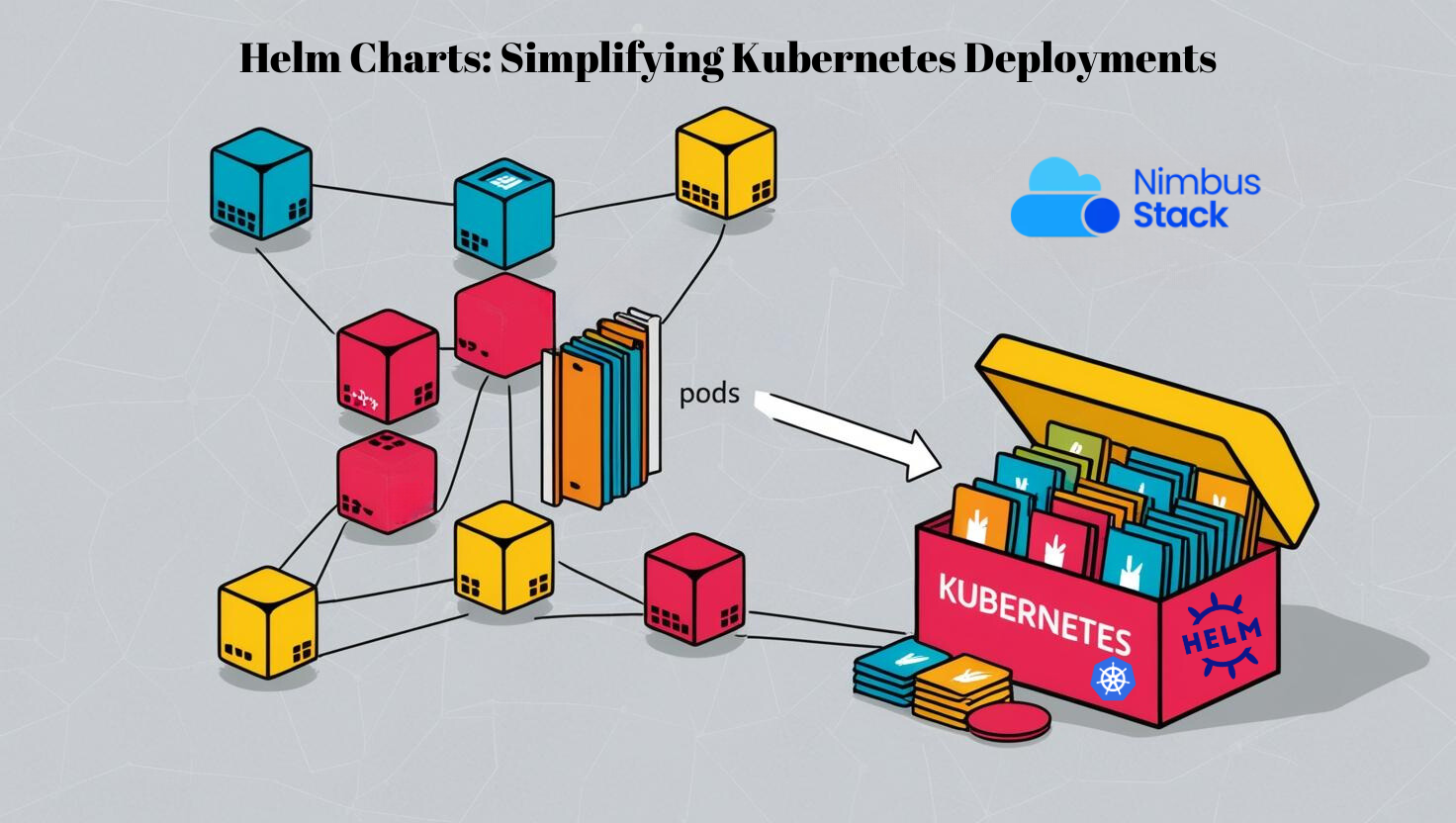Managing Kubernetes deployments can sometimes feel like herding cats. You start with a couple of YAML files, then suddenly you’re juggling dozens of manifests for pods, services, and configurations. Chaos looms. That’s where Helm charts come in — the unsung heroes of the Kubernetes universe.
Imagine you’re trying to assemble IKEA furniture with dozens of pieces and no instructions. Helm is your instruction manual, complete with a prepackaged toolbox. It helps you deploy, scale, and update your applications with fewer headaches, while ensuring consistency.
Let’s uncover what makes Helm charts the ultimate cheat code for Kubernetes and why they should be part of your DevOps arsenal.
Why Helm Charts Matter: The “Too Many YAMLs” Problem
Kubernetes is incredible for scaling containerized apps, but configuring it can feel overwhelming. To deploy a simple app, you may need:
- A Deployment manifest to manage pods
- A Service to expose it
- A ConfigMap for settings
- A Secret for sensitive data
Multiply that by microservices and multiple environments — and you’re drowning in YAML.
Helm charts simplify this chaos. Think of Helm as a packager for Kubernetes resources, much like a zip file containing everything you need to deploy an app:
- Templates for your manifests
- Customizable settings
- Easy rollbacks if something breaks
With Helm, you write less YAML, deploy with fewer commands, and sleep better knowing you can undo mistakes with a single line of code.
Helm Chart: Your Kubernetes Blueprint
A Helm chart is essentially a blueprint for your Kubernetes application. It bundles all related YAML manifests together, allowing you to:
✅ Standardize deployments: One chart, multiple environments.
✅ Customize easily: Override values with a simple file or command.
✅ Share and reuse: Use pre-built charts for popular tools like NGINX, Prometheus, or databases.
Instead of reinventing the wheel, Helm lets you build on proven foundations. Imagine using a pre-assembled IKEA sofa instead of starting with raw wood and screws.
Real-Life Helm Story: Scaling Microservices Without Losing Your Mind
Let’s take an example: a small e-commerce app with multiple microservices — inventory, payments, and frontend.
Without Helm:
- Developers create dozens of YAML files.
- Teams spend hours tweaking resource configurations for each environment.
- Any typo or manual edit risks bringing the entire app down.
With Helm:
- One Chart to Rule Them All: A single Helm chart bundles configurations for all services.
- Environment-Specific Values: Dev, Test, and Prod each get their own values.yaml. No manual edits required.
- Quick Fixes: If payments misbehave, roll back to a previous chart version instantly.
Result? Faster deployments, fewer errors, and happier DevOps teams.
Why Helm is Like a Time Machine
One of Helm’s most powerful features is version control. Every time you deploy a Helm chart, it creates a release. If a deployment goes wrong, you can roll back to a previous version without digging through logs or YAML files.
Helm’s rollback is like having a “CTRL+Z” for your Kubernetes cluster.
Beyond Deployments: Helm in CI/CD Pipelines
Helm isn’t just for manual deployments — it’s a game-changer for automation. Integrate Helm into CI/CD pipelines to ensure your applications are:
- Consistently deployed across environments
- Easily updated with new versions
- Quickly reverted if something breaks
Tools like GitLab CI, Argo CD, and GitHub Actions can use Helm charts to automate deployments, reducing human error and saving time.
Pro tip: Use Helm with tools like Kustomize for additional flexibility when managing different environments.
Misconceptions About Helm (And Why They’re Wrong)
- “Helm is just for large-scale apps.”
Nope. Helm simplifies deployments for any size app. Even small teams benefit from less YAML overhead. - “Helm is too complex to learn.”
The learning curve is minimal. If you understand Kubernetes basics, Helm feels intuitive. Plus, there are thousands of pre-built charts available. - “Helm charts are static and not customizable.”
Helm’s values.yaml allows you to customize settings on the fly — replica counts, resource limits, environment variables, and more.
The Future of Helm
Helm is constantly evolving, with features that make it even more useful for modern DevOps workflows:
- Helmfile: Manage multiple Helm charts simultaneously.
- Helm Secrets: Securely handle sensitive data within charts.
- OCI Support: Package Helm charts as container images for seamless sharing.
As Kubernetes grows, Helm will remain a core tool for simplifying its complexity.
Ready to Harness the Power of Helm?
Whether you’re managing a single app or orchestrating dozens of microservices, Helm charts give you the tools to:
- Save time
- Reduce errors
- Deploy faster
At NimbusStack, we specialize in Kubernetes automation, including Helm-based deployments tailored to your needs. If you’re ready to simplify your Kubernetes workflows, our cloud-native experts are here to help. 📞 Schedule a Consultation now!