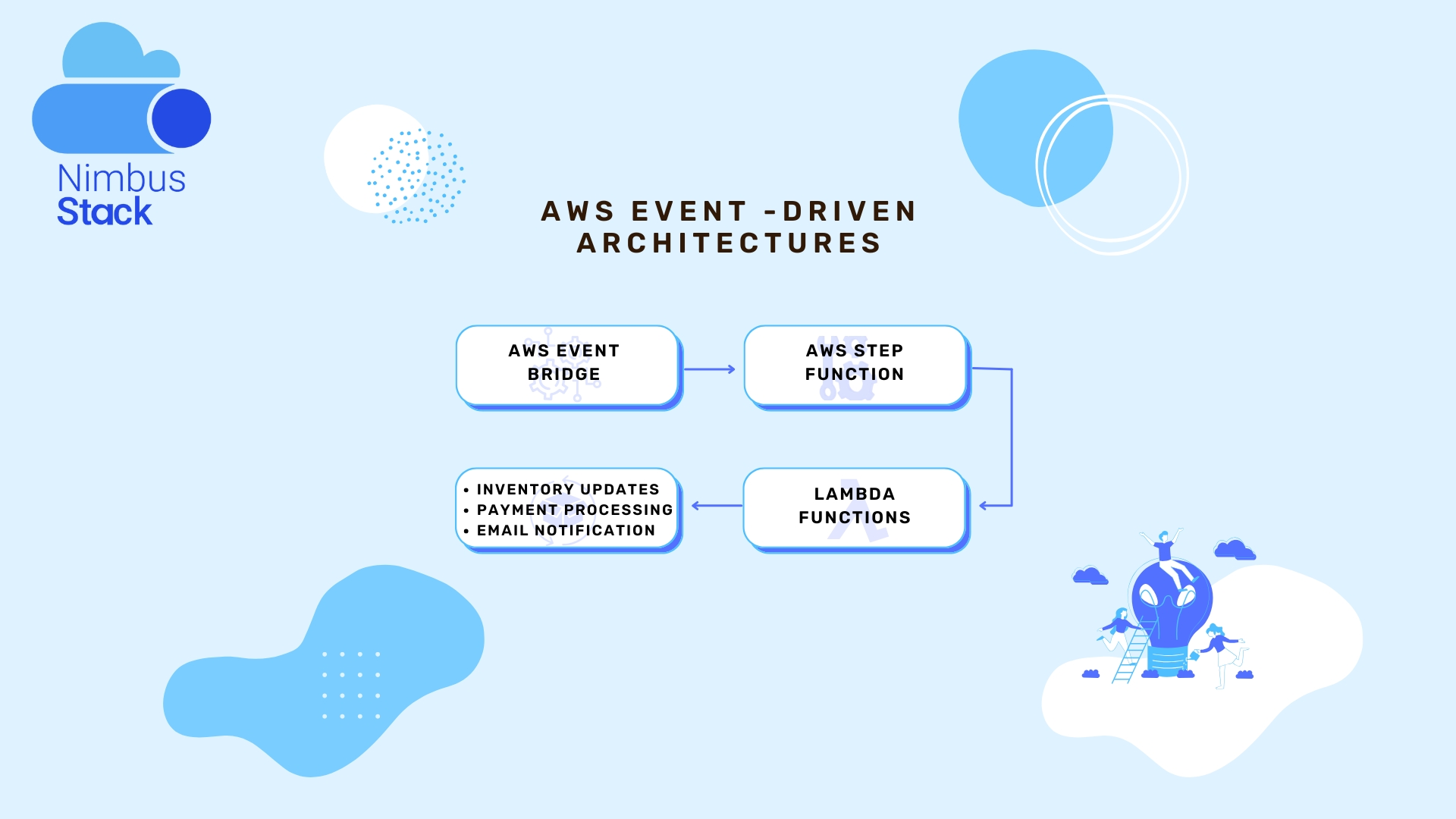Event-driven architectures are at the heart of modern, scalable, and resilient cloud applications. By reacting to events in real-time, these architectures enable loosely coupled components that can independently process and respond to various triggers. AWS Step Functions and AWS Lambda are two essential services for building event-driven systems, offering orchestration and serverless compute capabilities respectively.
This guide explores how to design and implement event-driven architectures using these AWS services, highlighting best practices and real-world applications.
What is an Event-Driven Architecture?
An event-driven architecture is a software design pattern in which services communicate by producing and consuming events. These events can be triggered by user actions (e.g., placing an order) or system changes (e.g., database updates).
Key Benefits:
- Scalability: Components scale independently based on event loads.
- Resilience: Failures are isolated, minimizing system-wide disruptions.
- Flexibility: Loosely coupled components simplify modifications and integrations.
AWS Step Functions and AWS Lambda: The Perfect Pair
AWS Lambda
- A serverless compute service that lets you run code in response to events.
- Ideal for executing small, modular functions in reaction to triggers from various AWS services (e.g., S3 uploads, DynamoDB updates).
AWS Step Functions
- A serverless orchestration service that sequences workflows using state machines.
- Manages task execution, retries, error handling, and conditional logic.
- Integrates seamlessly with Lambda and other AWS services.
Why Combine Them?
- Lambda handles the individual, modular tasks.
- Step Functions orchestrate these tasks into a coherent workflow, enabling retries, parallel execution, and error handling.
Designing an Event-Driven Architecture with Step Functions and Lambda
1. Identify Events and Triggers
Start by listing the events your system needs to react to. For example:
- A user uploads a file to S3.
- An IoT device sends telemetry data.
- A payment is processed.
Example: An e-commerce system where an order placement triggers inventory updates, payment processing, and email notifications.
2. Define the Workflow with Step Functions
Step Functions represent workflows as state machines. Common states include:
- Task State: Runs a Lambda function.
- Choice State: Implements branching logic.
- Parallel State: Executes tasks concurrently.
- Fail/Retry State: Handles errors.
Example State Machine Workflow:
- Trigger: Order received event.
- Step 1: Validate order details using a Lambda function.
- Step 2: Deduct inventory and process payment in parallel.
- Step 3: Notify the user via email upon success or send an error notification upon failure.
3. Implement Modular Functions with Lambda
Break your workflow into modular, reusable Lambda functions. Each function performs a single task, such as:
- Validating input data.
- Interacting with external APIs.
- Processing and storing results in a database.
Best Practices:
- Keep functions small and focused.
- Use environment variables for configuration.
- Handle retries and idempotency to avoid duplicate processing.
4. Connect Events to the Workflow
Use AWS services like Amazon EventBridge or SNS to route events to Step Functions. EventBridge allows fine-grained filtering of events, ensuring only relevant events trigger your state machine.
Example Setup:
- Source Event: A new order is added to an Amazon DynamoDB table.
- EventBridge Rule: Filters events from the DynamoDB stream.
- Step Functions Trigger: Starts the order processing workflow.
5. Monitor and Optimize
- AWS CloudWatch: Monitor Lambda invocations and Step Functions execution metrics.
- AWS X-Ray: Trace requests across services to identify bottlenecks.
- Logging: Add structured logging to Lambda for debugging and workflow visibility.
Real-World Applications
1. E-commerce Order Fulfillment
- Trigger: A new order is placed.
- Workflow:
- Validate the order.
- Update inventory.
- Process payment.
- Send confirmation email.
- Outcome: Seamless, automated order processing with error handling.
2. IoT Data Processing
- Trigger: IoT device uploads telemetry data to S3.
- Workflow:
- Validate and preprocess data with Lambda.
- Store data in Amazon DynamoDB.
- Trigger analytics workflows.
- Outcome: Real-time processing of IoT data for actionable insights.
3. Video Transcoding Pipeline
- Trigger: A video file is uploaded to S3.
- Workflow:
- Extract metadata.
- Transcode the video using AWS Elemental MediaConvert.
- Notify the user upon completion.
- Outcome: Scalable and automated video processing.
Best Practices for Event-Driven Architectures
- Leverage Decoupling: Use services like EventBridge or SNS to decouple producers and consumers.
- Handle Errors Gracefully: Use Step Functions’ retry and catch mechanisms for robust error handling.
- Optimize for Scalability: Design Lambda functions to handle spikes in traffic.
- Monitor and Iterate: Use CloudWatch and X-Ray to identify inefficiencies and optimize performance.
- Secure Your Workflow: Use IAM policies to restrict access to Step Functions and Lambda.
Conclusion
Implementing event-driven architectures with AWS Step Functions and Lambda enables scalable, resilient, and cost-efficient systems. By combining Step Functions’ orchestration capabilities with Lambda’s serverless compute, you can create workflows tailored to your business needs, from e-commerce to IoT and beyond.