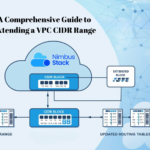When working with AWS, one of the most effective ways to organize, monitor, and optimize your cloud environment is by tagging your resources. Tags are simple key-value pairs you attach to AWS resources, but their simplicity belies their power. They offer a range of benefits, from cost tracking and allocation to security and automation. In this blog, we’ll explore the importance of tagging, how it helps track costs, and why integrating tagging with tools like Terraform is a smart practice.
Why Is Tagging Important in AWS?
Tagging is more than just a way to label your resources. It’s a strategic practice that enhances:
1. Cost Allocation and Tracking
AWS allows you to use tags to filter and categorize your costs in the AWS Cost Explorer and Billing Console. By applying consistent tags such as Project, Environment, or Department, you can easily track how much a specific team, project, or environment is spending. This is critical for maintaining transparency and accountability.
2. Operational Efficiency
Tags make it easier to manage large-scale environments. For example:
- Search and Filter: Quickly identify resources based on tags in the AWS Management Console.
- Automation: Use tags in automation workflows with tools like AWS Lambda or Step Functions.
- Governance: Ensure compliance with tagging policies to avoid orphaned or mismanaged resources.
3. Enhanced Security
Tags can be used in conjunction with AWS Identity and Access Management (IAM) policies to restrict access to resources. For example, you can allow or deny access to resources tagged with Environment: Production.
4. Resource Organization
Tagging provides clarity in complex environments by grouping resources by purpose, project, or lifecycle stage. This makes troubleshooting and auditing more efficient.
Tagging for Cost Tracking: Key Practices
To leverage tagging effectively for cost tracking:
- Define Standardized Tagging Policies: Establish clear naming conventions and mandatory tags for all teams. Examples:
- Project: CustomerPortal
- Environment: Development
- Owner: AimanParvaiz
- Monitor Tag Coverage: Use the AWS Tag Editor or AWS Config to ensure all resources are properly tagged.
- Enable Cost Allocation Tags: In the AWS Billing Console, activate your cost allocation tags to include them in billing reports.
Integrating Tagging with Terraform: A Best Practice
While you can manually tag resources through the AWS Management Console, automating this process with Terraform is far more efficient and scalable. Terraform allows you to define infrastructure as code (IaC), making it easier to enforce consistent tagging practices across your AWS environment.
Why Use Terraform for Tagging?
- Centralized Management: Define tags once in Terraform code, and ensure they are applied across all resources.
- Version Control: Use Git or other version control systems to track changes to your tags and enforce best practices.
- Dynamic Tagging: Terraform variables allow you to create dynamic tag sets based on the resource type or environment.
Implementing Tagging Strategies in Terraform
When implementing tagging in Terraform, consider these two layers of tags:
1. Global Tags
Global tags are mandatory and applied to all resources. Examples include:
- Environment
- CostCenter
- Owner
You can define these tags in a Terraform variable and reuse them across modules. Here’s an example:
variable “global_tags” {
default = {
Environment = “Development”
Owner = “TeamA”
CostCenter = “12345”
}
}
resource “aws_instance” “example” {
ami = “ami-12345678”
instance_type = “t2.micro”
tags = var.global_tags
}
2. Resource-Specific Tags
These are additional tags specific to a particular resource or use case. For instance, you might tag an EC2 instance with its purpose or role:
resource “aws_instance” “example” {
ami = “ami-12345678”
instance_type = “t2.micro”
tags = merge(
var.global_tags,
{
Role = “WebServer”
}
)
}
In this example, Terraform’s merge function combines global tags with resource-specific tags, ensuring consistency while allowing flexibility.
Benefits of This Approach
- Consistency: Global tags ensure standardization across all resources.
- Flexibility: Resource-specific tags allow customization where needed.
- Scalability: Terraform modules can scale tagging strategies across environments and accounts.
Key Takeaways
- Tagging AWS resources is crucial for cost tracking, organization, and governance.
- Use Terraform to enforce consistent tagging policies, with a combination of global and resource-specific tags.
- Regularly audit and monitor tags using AWS tools to ensure comprehensive coverage and compliance.
By adopting a well-thought-out tagging strategy, you not only enhance your ability to manage and optimize AWS costs but also create a more secure, organized, and scalable cloud environment.